900GTO - Adjustments to Remove Worm Gear Backlash

|
Backlash (as
defined by Astro-Physics): Backlash is the result of a gap between the worm and the worm wheel. If movement can not be felt or seen in the eyepiece when making the following tests, the adjustments described here will not be needed. Play (as defined by Astro-Physics): The movement in an axis where there was none before. It can be felt as a back and forth movement of a gearing setup or seen as an image shift in the eyepiece where there should be none. |
|
Test
for Right Ascension (R.A.) Backlash and Correction
|
|
 |
Step 1
Place your hand near the end of the counterweight shaft and move the
shaft back and forth as if to rotate the R.A. axis. This test can be
done with the mount alone on its pier or with the telescope and counterweights
attached. |
 |
Step 2 Using a 3/32" long-arm hex key, remove ONLY the socket set screw shown. |
 |
Step 3 Insert a 5/64" long-arm hex key into the hole opened by, the set screw removal. Pass it through the entire housing and out to the other side. |
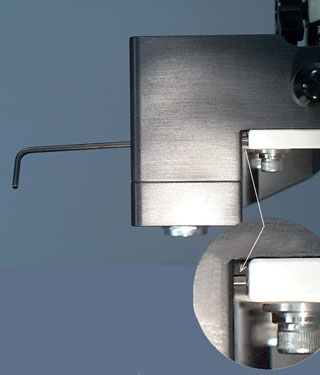 |
Step 4
Engage the 5/64" long-arm hex key with the set screw in the painted
worm housing support plate. Unscrew the set screw completely and discard. |
 |
Step 5 Loosen ONLY the one socket head cap screw shown. Re-tighten with a moderate amount of torque. Use a 5/32" long-arm hex key to do this. |
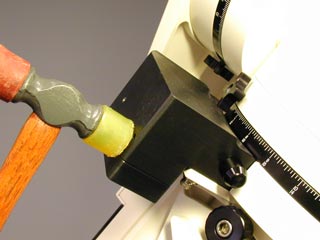 |
Step 6 Using a rubber mallet (or steel hammer with a block of wood or plastic), gently
tap the worm housing as shown. This action moves the worm gear closer
to the worm wheel, which removes the gap that you felt earlier. |
  |
Step 7 Once the backlash is gone, re-tighten the socket head cap screw and remove the black thimble like cap on the worm housing. |
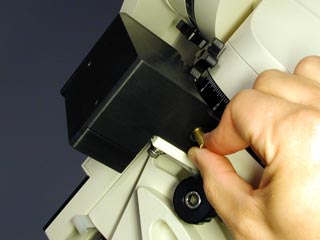 |
Step 8 After you have exposed worm shaft extension, you should be able to turn it by hand or with a pair of pliers with tape over the jaws. If you can turn it, please proceed to step 9. If the worm shaft extension is tight, please proceed to step 10. |
  |
Step 9
If the backlash is gone and the worm turns freely, re-tighten the socket
head cap screw. Replace the set screw closing off the hole and you are done. |
 |
Step 10
To release excess pressure on the worm, re-loosen the socket head cap screw with the 5/64" long-arm hex key and tap the worm housing on the worm shaft extension cap as shown. Return to step 5. |
|
Test for Declination (Dec.) Backlash and Correction |
|
 |
Step 1
Place your hand near the end of the telescope focuser or cradle plate,
if the telescope is off the mount. Move the telescope or plate back
and forth as if to rotate the Dec. axis. This test must be done with
the assembled mount on its pier. |
 |
Step 2 Using a 3/32" long-arm hex key, remove ONLY the socket set screw shown. |
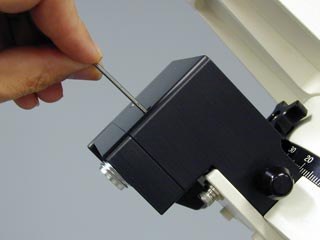 |
Step 3 Insert a 5/64" long-arm hex key into the hole opened by, the set screw removal. Pass it through the entire housing and out to the other side. |
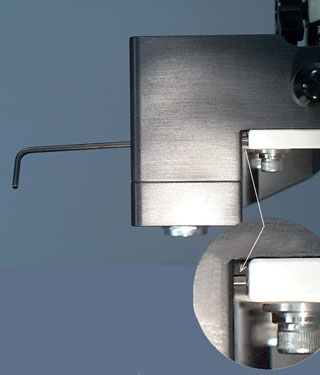 |
Step 4
Engage the 5/64", long-arm hex key with the set screw in the painted
worm housing support plate. Unscrew the set screw completely and discard. |
 |
Step 5 Loosen ONLY the one socket head cap screw shown. Re-tighten with a moderate amount of torque. Use a 5/32" long-arm hex key to do this. |
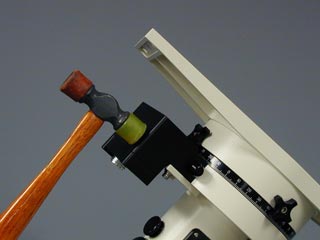 |
Step 6 Using
a rubber mallet (or steel hammer with a block of wood or plastic), gently
tap the worm housing as shown. This action moves the worm gear closer
to the worm wheel, which removes the gap that you felt earlier. |
  |
Step 7 Once the backlash is gone, re-tighten the socket head cap screw and remove the black thimble like cap on the worm housing. |
 |
Step 8 After you have exposed worm shaft extension, you should be able to turn it by hand or with a pair of pliers with tape over the jaws. If you can turn it, please proceed to step 9. If the worm shaft extension is tight, please proceed to step 10. |
  |
Step 9
If the backlash is gone and the worm turns freely, re-tighten the socket
head cap screw. Replace the set screw closing off the hole and you are done. Note: Do not re-use the lock down screw. You could tighten and jam the worm engagement. |
  |
Step 10 To release excess pressure on the worm, re-loosen the socket head cap screw with the 5/64" long-arm hex key and tap the worm housing on the worm shaft extension cap as shown. Return to step 5. |
Home
Back to Technical Support Index
Copyright © 2004, Astro-Physics, Inc. - All Rights Reserved
This page was last modified:
May 9, 2005
Astro-Physics, Inc.
11250 Forest Hills Road, Rockford, IL 61115, U.S.A.
Phone: 815-282-1513 Fax: 815-282-9847